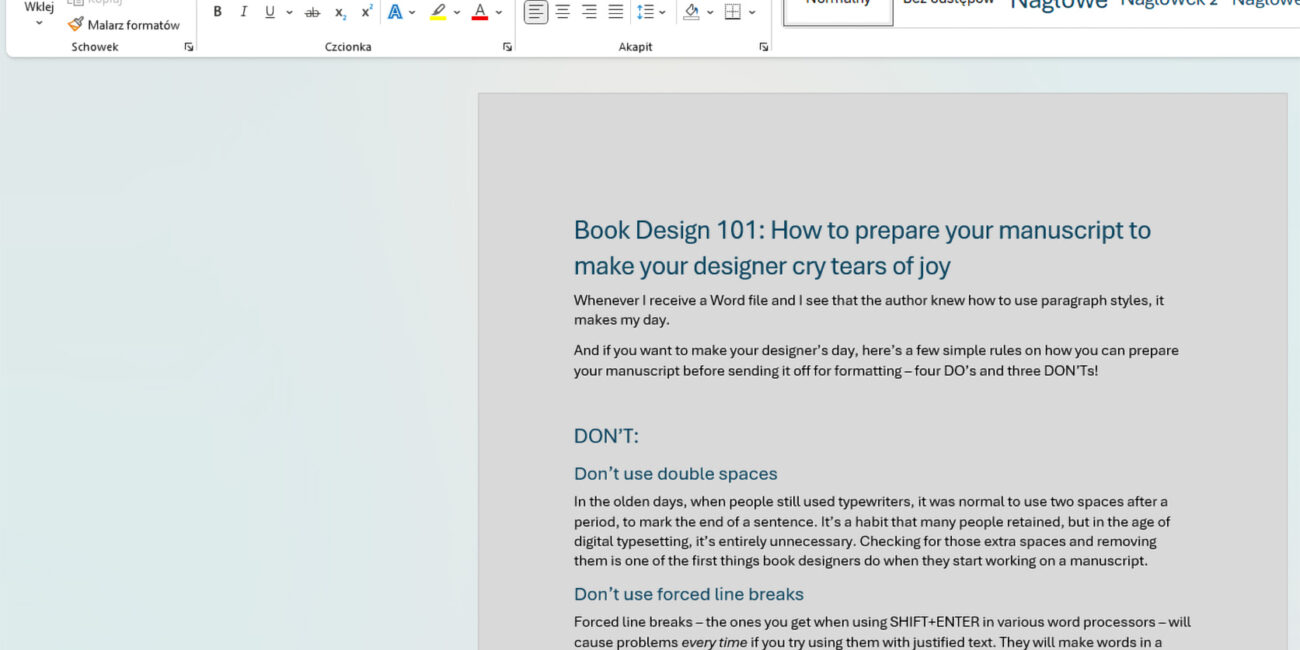A short guide to make your novel’s layout fun, unique, and eye-catching.
Do you want your readers to lose track of the plot, get tired of reading quickly and feel discouraged to pick your book back again?
I’ll go ahead and assume that the answer to these questions is NO – and this is why every book’s layout should follow a specific set of rules (if you want to know why and what kind of rules, check out this article – Why Professional Typesetting Is Important).
But… not every book looks exactly the same. That’s because typesetting is all about the details – often very tiny ones. Details that can add a little bit more depth to the reading experience, and make your layout one of a kind.
If you’re working on typesetting yourself as an indie author, I would not recommend trying these out – the more you stray from the default, the easier it is to make mistakes. But if you’re looking for inspiration and would like to know what you can suggest to your designer – this article might be what you’re looking for!
A word of warning before we begin, though – every decoration should be used sparingly. Fun details are only fun when they remain details, and don’t end up attracting more attention that the main hero of each book’s layout – the actual text block. ;)
Title pages
A book usually has two sets of title pages – a half-title page at the very beginning, with only the title in a small size, and a regular title page following it, which includes the author’s name, the publisher’s name and logo, etc.
The most basic version is to have the title and the author’s name follow the styling used on the cover. And while I wouldn’t change this part, you might consider adding something extra to the title page – a tiny graphic, a decorative frame, or an icon. This works best if you’ve written a genre novel – so fantasy, romance, crime, etc.
Do not try to overdo it, though. Readability and a clear visual hierarchy are still the priority!
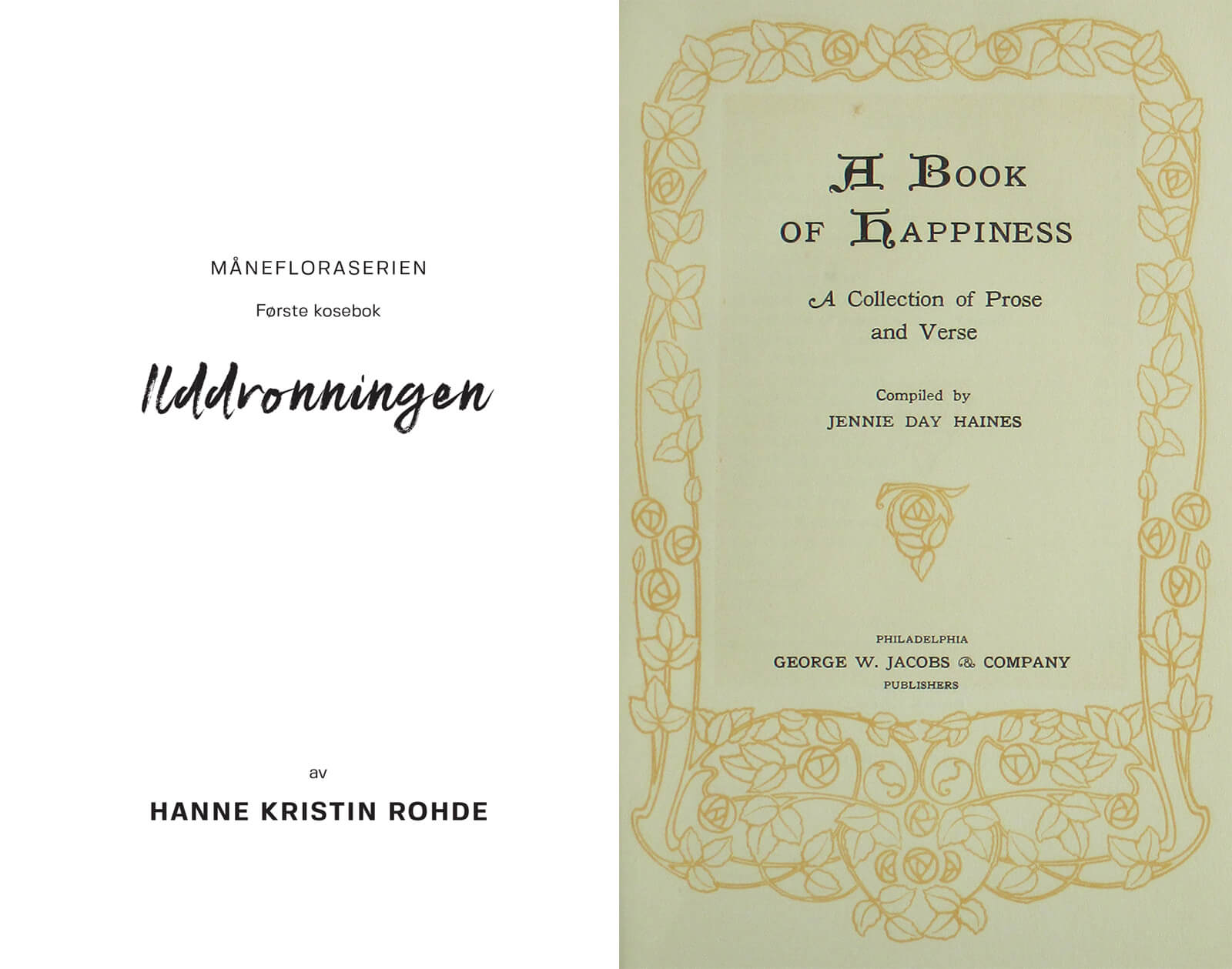
Chapter pages
Chapter pages are the most versatile parts in a novel when it comes to design – you can try working with fonts, with the layout and placement of different elements, and with adding additional ornaments (such as simple lines or icons, or more elaborate graphics and illustrations).
Text
There are several decorative textual tricks that your designer might try out:
Drop Cap
Which refers to the first letter of each chapter being larger, and possibly more ornamental, if it fits the genre. It works best with fantasy, children’s books, and historical novels.
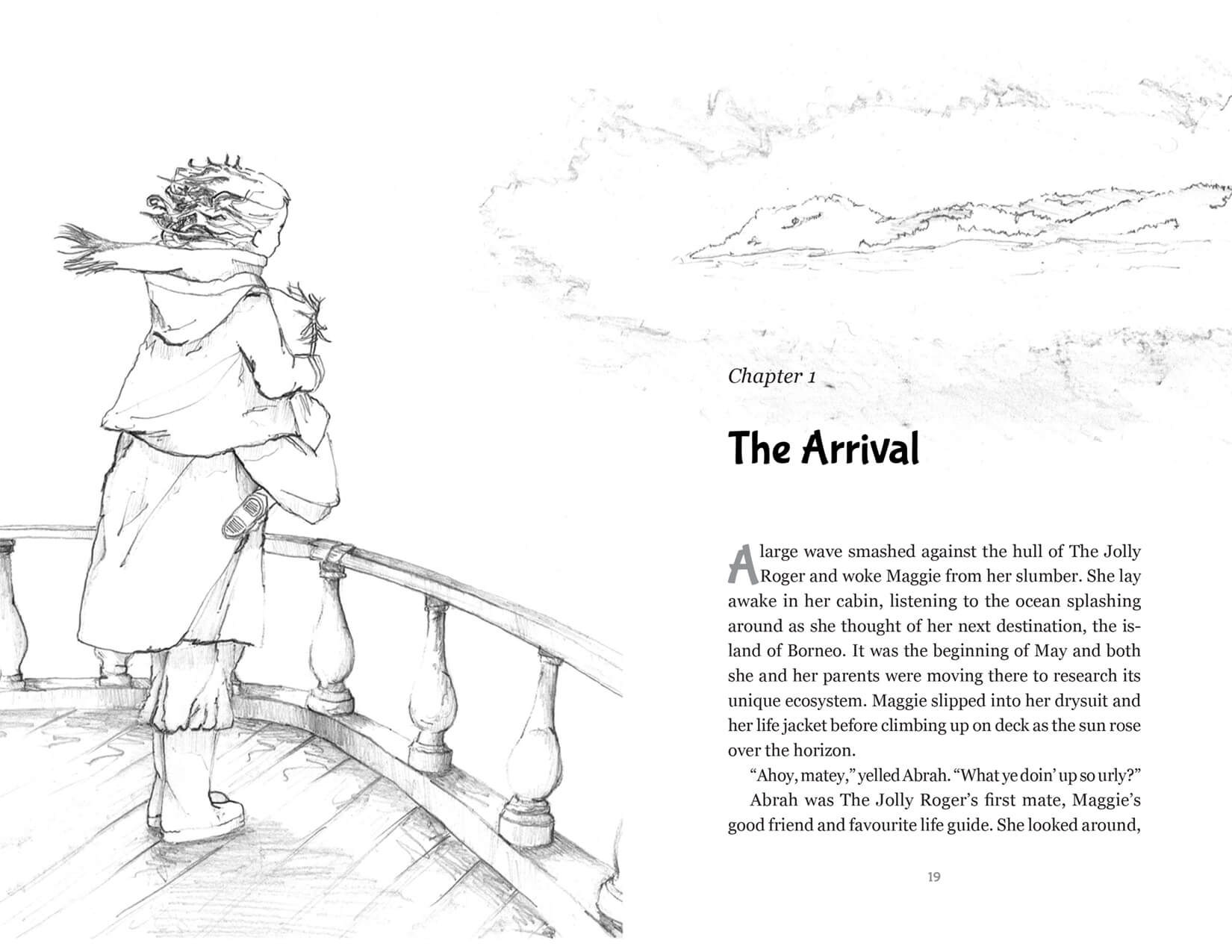
Small-caps
The first several words of each chapter can use small-caps instead of regular letters. This is a trick used often in literary fiction, and requires the font you’re using to have true small-caps, not the fake kind. Yes, there is a difference – if you don’t know it, don’t try it. It can be combined with a drop cap.
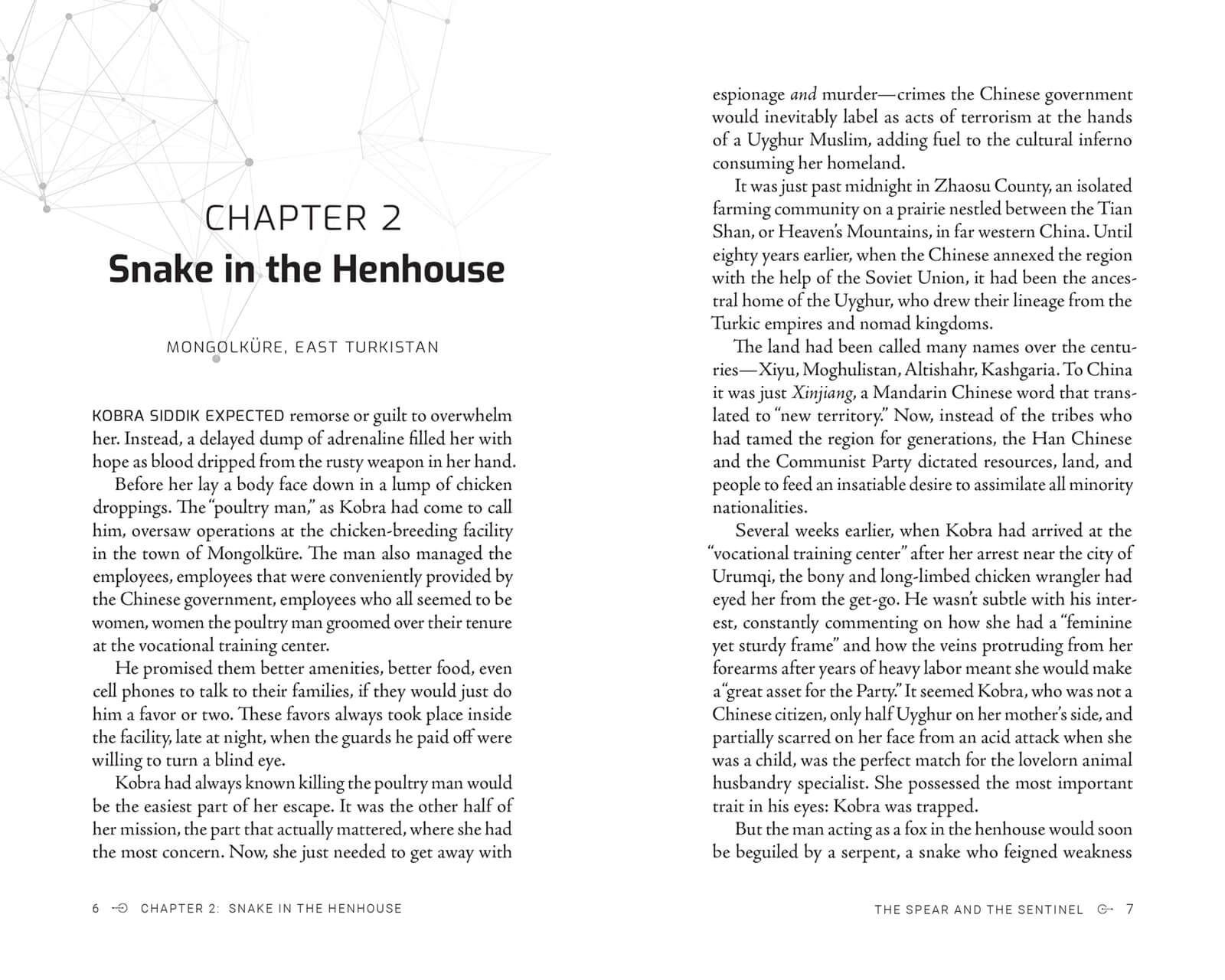
Stylistic alternates
Some fonts have special, decorative forms of some letters – for example “s”, “f”, “z”, “n”, etc. Used in moderation, they can add flair to your chapter titles.
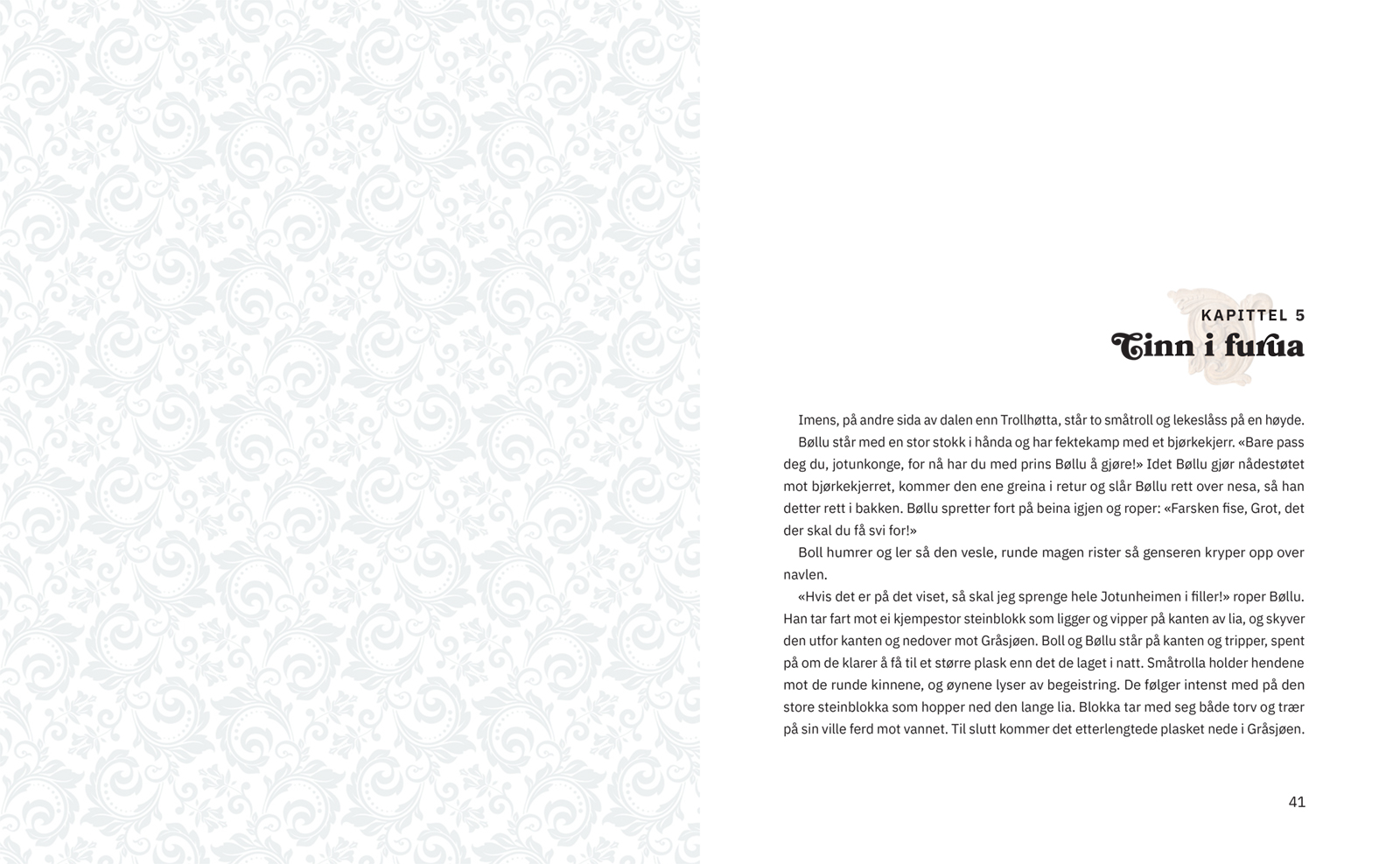
Ornaments
Starting with the simplest solutions – you can add a line, or a decorative border under or over the chapter title. You can also use icons, or other small illustrations.
Dividers and running headers
Are you using asterisks to mark a character moving to a different setting, or beginning a new subplot in the same chapter? Why not use something a tiny bit more creative instead, that corresponds with the story you’re telling – a divider or an icon?
The same thing can be done with running headers – though these are more common in non-fiction. However, if you are using them, why not try adding a tiny icon between the page number and the rest of the header?
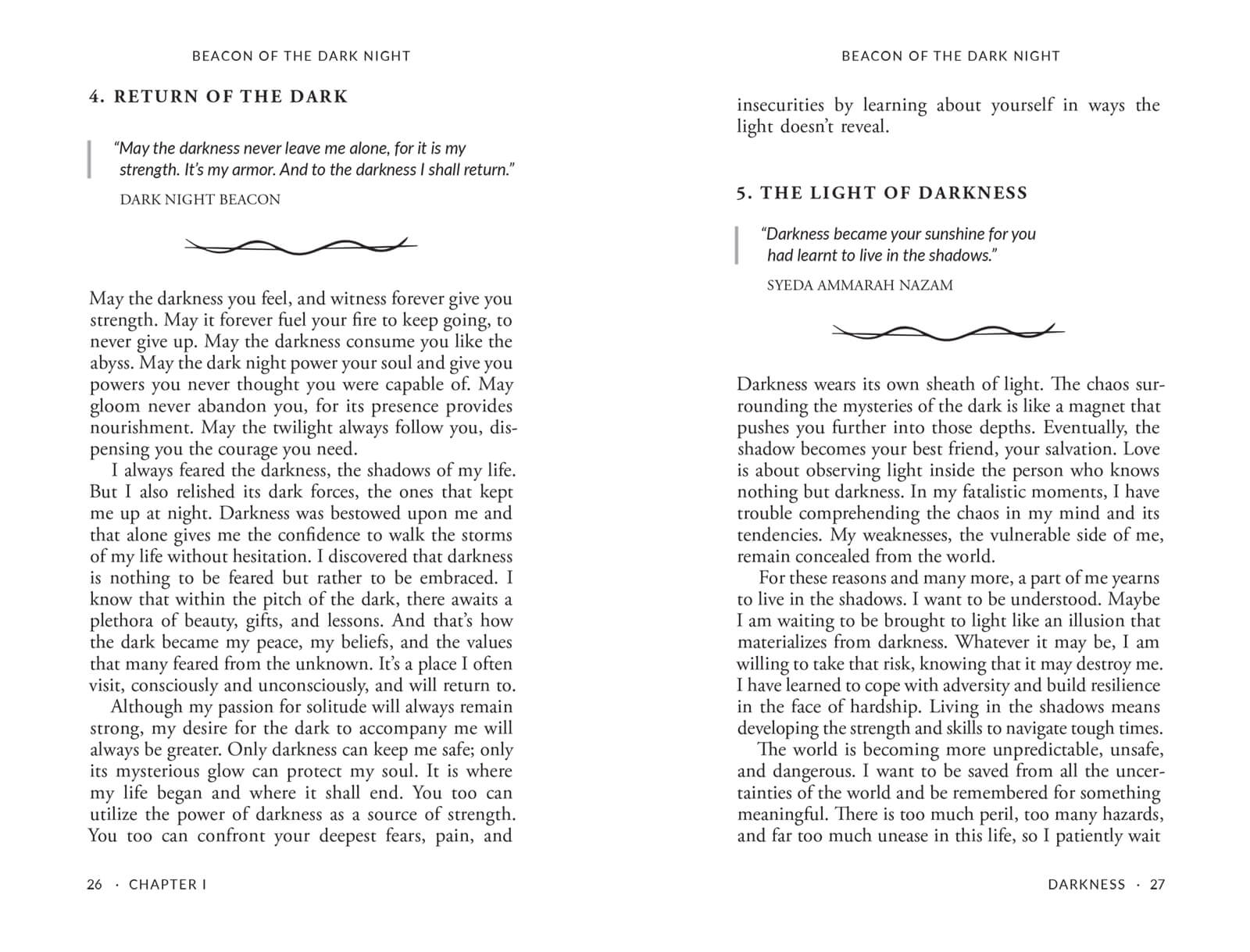
Graphics and illustrations
The most eye-catching and “overt” decoration you can add to your layout is, simply, an illustration. These can range from tiny ones placed under the chapter titles, to spread illustrations covering two pages – like in the examples above. While illustrations like these are most common in children’s books, they have been becoming increasingly popular in genre fiction as well, especially in fantasy.
Non-fiction
While this article focused on novels, you can do a lot more in non-fiction layout – for example modify the appearance of bullets, create decorative text boxes, style quotations and use different levels of headings.
That’s it!
I hope you found this article useful – let me know if you think it’s lacking something, or if you have an additional question.
I’m always up for a chat – get in touch via marta@martadec.eu.